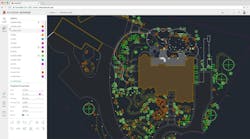Increase Productivity with AutoCAD’s New Specialized Toolsets
A new update from Autodesk was released today, providing AutoCAD subscribers with access to seven specialized toolsets. The updates provide them with more than 750,000 intelligent objects, styles, parts, features, and symbols to choose from when drawing. Designers can automate floorplans; quickly draw piping, plant equipment, or electrical panel layouts; incorporate GIS data into the planning process; edit scanned drawings; and convert raster images into DWG objects.
The new toolsets are now found in AutoCAD. They offer intelligent features that will help users work faster and be more efficient. For example, the Architecture toolset helps users save time incorporating real architectural elements such as doors, walls, and windows, rather than starting from lines and circles; creating a wall reduces from five steps in AutoCAD to only three steps within the new Architecture toolset.
The seven new specialized toolsets will enable AutoCAD users to work more efficient and faster, providing 750,000 intelligent objects, styles, parts, features, and symbols to choose from when drawing.
Starting today (March 22), the specialized toolsets will be available for subscribers to AutoCAD 2019 from the Autodesk Account portal or the desktop application. The new toolsets in AutoCAD 2019 are listed below.
- Architecture Toolset: Use specialized building design features and 8,000-plus intelligent architectural objects and styles to speed architectural drawing and documentation.
- Mechanical Toolset: Use specialized mechanical design features and 700,000-plus intelligent manufacturing parts, features, and symbols to speed product design.
- Electrical Toolset: Use specialized electrical design features and 65,000-plus intelligent electrical symbols to boost productivity for creating, modifying, and documenting electrical controls systems.
- MEP Toolset: Use specialized MEP engineering features and 10,500-plus intelligent mechanical, electrical, and plumbing objects to draft, design, and document building systems.
- Plant 3D Toolset: Use the specialized plant design and engineering toolset to efficiently produce Prides and then integrate them into a 3D plant design model.
- Map 3D Toolset: Use specialized mapping features to incorporate GIS and CAD data to support planning, design, and data management. Access spatial data stored in files, databases and web services, and aggregate it with your AutoCAD design data.
- Raster Design Toolset: Use raster to vector tools to help you edit scanned drawings and convert raster images into DWG objects.
Along with the new specialized toolsets, AutoCAD 2019 includes access to the new AutoCAD web app and mobile app. The web app enables you to access AutoCAD in a web browser via www.web.autocad.com. By logging into a user’s Autodesk account, one can quickly access Trusted DWG files, core 2D drafting and editing tools (Arc, Circle, Rectangle, Offset, Trim, and more), including Xref support and layer management. The new web app allows users to make edits on the go.
The new web and mobile app feature from AutoCAD allow users to take their designs on the go and offline.
The AutoCAD mobile app allows user to view, edit, create, and share CAD drawings across multiple devices. Users can download DWGs to their device, making them accessible offline. The app is available across Windows, Android, and iOS devices; it is optimized for the iPhone X, iPad Pro, and Windows Surface.
The interface between devices is also now seamless with the new “Save To Web & Mobile” and “Open from Web & Mobile” from desktop AutoCAD. While in the field, users can view and edit any drawing on the AutoCAD web or mobile app and save it back to their local network drive to continue working at the office in AutoCAD 2019 or AutoCAD LT 2019.
Users can download a trial of AutoCAD 2019 or AutoCAD LT 2019 today.