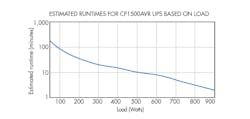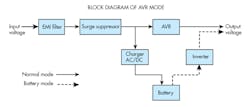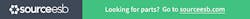Download this article as a .PDF
Ironically, when engineers go home and want to get “unplugged,” they often plug in their computers and go to “work” at playing computer games, surfing the web, streaming movies or binge-watching TV shows, listening to music, online shopping, or cataloging a collection (whether comic books, baseball cards, or coins). To ensure there are no interruptions, at least due to the voltage, many engineers have taken precautions and have an uninterruptible power supply (UPS) somewhere in the house, even if it’s only protecting their WAN modems and Wi-Fi routers.
UPS Basics
In the 1970s, a Popular Mechanics article described how to build your own UPS using a car battery charger, a car battery on a rubber drain board, and a 12-Volt inverter. The charger kept the battery charged as long as power was present, and the battery ran the inverter on its own charge for a while when the main power disappeared. It was an ungainly device and delivered brutal square-wave power that would be troublesome for a lot of today’s more delicate equipment. Still, it embodied the same principles that underpin modern UPS designs.
The primary elements of all contemporary UPSs are a power-line monitor, battery, battery charger, and inverter. Let’s take a look at each:
Monitoring was once as simple as an electromechanical relay, which is still common in many simpler, lower-cost UPSs. Over time, brownouts (voltage drops that could last from a few minutes to few hours, resulting from the power company not being able to generate enough power to satisfy the demand) became more common. This led electrical engineers to realize that power feeds from utilities could vary much too widely from nominal values to limit UPSs to provide power only in the absence of any power. So designers improved UPS monitoring to the point where it could recognize any power feeds outside acceptable limits in terms of voltage and frequency. Acceptable, in this sense, refers to the designer’s determination of what voltage and frequency range UPS-protected equipment could use without damage.
To keep users abreast of what is going on with their UPSs, many now display incoming power line voltage and frequency, the immediate load plugged into the UPS, the status of the battery charging level, and the remaining battery runtime.
Most UPS also provide surge protection, almost always through a metal oxide varistor (MOV). MOVs have high resistance in a specific voltage range that becomes a low resistance at significantly higher voltages. They are wired as shunts across the power line, normally representing only a negligible load, but dissipating high-voltage surges or spikes through a combination of heat and component degradation. These are sacrificial components, and their effectiveness is reduced every time they are called into service—whether for massive EMP events like nearby lightning strikes, or for the smaller but much more omnipresent garbage events that ride the power lines.
When an MOV fails, the UPS it protects keeps working, but does so without any surge protection. Most surge protectors display a telltale light to indicate either that the MOV has not yet failed or that it needs replacement; few people pay attention to it, but they should.
Many UPS also offer surge-protected pass-through connections for signal cabling, such as RG-6 (coax cable) and RJ-11, RJ-12 (telephone) and/or RJ-45 (Ethernet) line. These are also often ignored, but offer significant protection against “back door” equipment damage from lightning EMPs.
In addition, most UPS products incorporate electromagnetic interference (EMI) and radio frequency interference (RFI) noise reduction. Noise on equipment power feeds may cause spurious data to sneak into protected systems.
Slightly higher-price UPSs rely on autotransformers to automatically keep their input power voltage near its nominal value despite variations in power reaching the UPS. For example, a new UPS from CyberPower accepts an input voltage anywhere from 90 to 142 Vac and outputs a steady 120 Vac to equipment plugged into it. Various manufacturers use terms like AVR (automatic voltage regulation) and line-interactive when referring to autotransformer-equipped UPSs.
Like in many components, there is some small power cost to using autotransformers, so in the interest of reducing energy consumption, some UPS designs bypass the autotransformer when it isn’t needed (i.e., while incoming power is at nominal levels). This also reduces heat generation and increases the MOV’s operational life, thanks to the lower temperatures.
Charger circuits can keep the UPS’ battery charged, but there are differences in charger designs which aren’t always apparent to users and are all but impossible to note in UPS specifications. These are differences in a designer’s approach to the battery level that will trigger charging (see “Three Common UPS Modes”).
Constant “float” charging tends to waste power twice: once in providing more charging current than will benefit the battery (energy the battery may accept but dissipate), and then again once in simply running the charger more than necessary. Demand-triggered charging based on the battery’s voltage level can also be wasteful if it’s simply an on-or-off decision. In practical terms, the charging current profile does not normally need to be optimized for faster recharging times, and lower current levels tend to be more easily tolerated and more efficient.
The above applies to various UPS configurations that get switched in when needed. For continuous online chargers—also called double conversion,because they always convert AC to DC before inverting it back to AC and never simply pass AC through—the charger should tolerate many forms of variation in the AC power feed coming into the UPS. For example, switching between AC power mains and a backup generator power can mean out-of-phase transitions, line frequency shifts, and so on.
Batteries in UPS have included almost every imaginable rechargeable battery chemistry. But with most UPSs, consumers will use sealed lead-acid batteries to keep leisure-time electronics going. One advantage of sealed batteries is that they require no fluid maintenance. Sealed lead-acid batteries vary in their nominal voltages, their capacity (in terms of amp-hr), their peak surge current, and their physical dimensions; but for any given model of UPS, there is only one specific battery model for it.
Some UPS can handle hot-swapping batteries, which means users can replace the battery or, in some cases, several batteries, while the UPS passes AC power.
Still, caution suggests only changing batteries when the UPS is unplugged. Economy suggests changing the UPS instead of the battery. A replacement battery may be rated for 18 months, for example, but it can typically serve for 6 to 8 years. By the time the back-up battery is useless, UPS technology will likely have advanced and new convenience features will be available. Plus, the cost of a replacement battery is often more than half the price of a replacement UPS.
It should be noted that even the most advanced and fully charged battery pack will not keep electronics powered for even a few hours. They are only intended to give you time for an orderly shutdown—a soft landing instead of a crash landing. Think in terms of minutes, not hours. If you truly want an hour’s worth of clean back-up power at full load, start looking for a backup generator. But you will likely still need a UPS to keep things going for the few minutes it may take before generator powers kick in.
The inverter turns DC power into AC power. In some older versions, a stepped square wave rotates through eight values (zero, medium high, full high, medium high, zero, medium low, full low, and medium low, then starting again at zero) to more closely approximate a sine wave. In UPS jargon, these are simulated sine waves. Some more expensive UPSs offer true (natural) sine-wave outputs.
Some personal gear may sometimes need true sine-wave power. For example, there have been recent reports of newer game consoles being damages as a result of UPSs’ non-sine power. Computers and other devices with Active PFC power supplies also nominally require a sine-wave UPS.
This has to do with phase shifts between UPS power and line power when switching between them. An estimated 4% of such switches result in an extended zero-voltage experience by connected equipment.
Engineers’ leisure activities these days more likely involve mobile gear such as smartphones and tablets, and most home PCs tend to be tablets, and simulated sine power is fine with these. It also tends to be fine for cable modems, Wi-Fi routers, and similar Web-access connecting devices.
Building a Better UPS
Engineers at CyberPower were recently tasked with updating and redesigning the company’s popular UPS. After some discursions, they came up with a list of design goals for their new UPS, the $140 CP1500AVRLCD:
- Longer runtime
- Extended operating temperature, especially on the hot side
- Quieter operation
- Improved user controls
- Better ventilation
- Reduced need for service/support
- Increased reliability
- Easier to manufacture
- Longer component and subsystem life expectancy
- More battery-backed power outlets
- More surge-protected (not battery-backed) power outlets
- User-configurable monitoring and settings
- More intuitive identification of power outlets
The original UPS was somewhat more squat than what users expected to see in a UPS. The short UPS also made it difficult for users to read the controls because they often put the UPS on the floor. This was another factor pushing for a taller housing with a larger interior volume. So one of the first design decisions was to go from a housing that measured 4 × 14 × 9.75 in. (w × d × h) to one that was 3.9 × 14.25 × 11 in. Right off the bat, the larger side panels let the designers put bands of perforations at the top and bottom of the panel for better ventilation, which helped in extending the unit’s operating temperature range and in quieting the noise. The larger size also freed designers to consider a wider array of changes so they could get comparable or better performance at a comparable price point.
Power line monitoring: The original product had a blue-background LCD status screen, so there never was a much of a power margin for the 10-year old display. Now, with more choices available, designers have pared back the display’s power requirement. But they improved display legibility by replacing the LCD with a black-background display with much higher legibility. The engineers realized that users don’t look at the display much except during setup, and even user interaction with the UPS software is infrequent. So they decided against materially enhancing the display’s size, brightness, or resolution, all of which should satisfy the vast majority of users.
MOV surge protector components have seen continuous improvement over the years, and the older UPS had kept pace with them, so there were no significant benefits from updating MOVs. However, some internal components were significantly better than the older ones and contributed to reducing heat generation and power consumption, thereby helping improve reliability and longevity.
Batteries: Longer running time was a primary goal for batteries, so designers turned to improving the runtime for sealed lead-acid cells. In the end, the new battery had dimensions identical to the previous one, but with slightly better performance specs and a design that simplified recycling.
One challenge with the batteries involved their operating environment. UPSs often end up in confined spaces, such as behind a desk or on a bookshelf. In the summer, and especially during power failures and air conditioning outages, it often gets hotter inside the case than the batteries were designed to withstand.
The designers came up with a battery that has the same footprint as the previous one, with only a slight weight penalty: two 6.06-lb. batteries instead of two 5.73-lb. ones. The extra weight for an identical volume is easy to attribute to beefier plates.
Overall, the battery pack’s extended operating temperature went from a peak of 40°C (104°F) up to 45°C (113°F). The battery pack’s capacity also increased, going from eight to nine amp-hr. This translates into an improvement in runtime under half load from 11 to 12 minutes.
The inverter was updated, going from a half-bridge design to a full bridge, and it was made more reliable with a longer operational life.
Rear power outlets: It’s common for UPSs to house two sets of power outlets with all outlets providing surge and EMI/RFI protection, but only one set also offering backup power. One important challenge for CyberPower was how to help users distinguish between the two.
The previous model had four closely set outlets on the right without battery backup and three closely-set backed-up outlets, plus a fourth with wider spacing to accommodate a power adapter. All eight outlets were black.
The new design features five closely spaced black outlets on the right with no battery backup but surge protection, plus one more with enough space around it to accommodate a power adaptor. There are five light gray outlets on the left with battery backup and surge protection, along with a sixth outlet spaced for a power adaptor.
The redesign was by no means radical. None of the changes were large enough to make the company change an already generous warranty, but the incremental improvements should let it see lower service and support costs.
Three Common UPS Modes
Uninterruptible Power supplies usually operate in one of three modes.
Standby Mode
- Charger maintains battery charge.
- Line monitor looks for input power presence within an acceptable voltage range.
- Inverter remains inactive, on standby, as long as line power is suitable.
- When voltage is outside specifications, the inverter switches in to replace line power. In contemporary UPSs, the transfer happens in about 4 msec.
Line-Interactive /AVR
- Charger maintains battery charge
- Autotransformer ensures AC voltage output is acceptable despite input voltage variations over specified range.
- Line monitor looks for power presence within this range
- Inverter remains inactive as long as line power is suitable
- Inverter switches in to replace line power when needed. Again, this happens in about 4 msec in modern UPS.
Double Conversion / Continuous Online
- Charger maintains battery charge.
- Battery always powers inverter.
• Regulated inverter power always feeds devices plugged into UPS