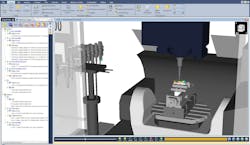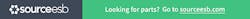CNC Simulation Software Reads 3D-Model Data on Machining Cloud App
âCGTech presents Version 8 of its VERICUT software for simulation, verification, and optimization of various CNC-machine operations from composite-part drilling to water-jet cutting. The software operates independently and can also be integrated with CAM systems including Dassault Systemes CATIA, Siemens PLM NX, Autodesk PowerMill, and Vero EdgeCAM. Useful for preventing and detecting collisions between machines and tool components such as axis slides, heads, turrets, etc., users can also set up “near-miss” zones to prevent over-travel errors and ensure safe clearance between machinery on the factory floor.
The software can interface with various sources containing 3D solid model data for accurate representation of cutting tools and holders. This data may be supplied from cutting-tool manufacturers like Sandvik, Kennametal, and Iscar so that it can be used for accurate simulation by software. In addition, many of these 3D models are available via the Machining Cloud App. To this end, version 8 can take advantage of Machining Cloud metadata to simplify tool configuration within VERICUT.
VERICUT can interface with tool-management systems including TDM Systems, Zoller, and WinTool for access to databases that store cutting-tool information. Pre-setting suppliers including Zoller and Speroni can also interface to the software for simulation of tool offsets and exact dimensions.
The VERICUT logger can also display messages and reports from various sources. It displays errors, warnings, and other messages from the VERICUT session, along with information from AUTO-DIFF and X-Caliper. Messages can be grouped, sorted, and displayed according to user preference.
New features in version 8 include a customizable ribbon bar, which enables users to only display functions that are relevant to the application. Users can also save various layouts for use in different jobs. “VERICUT 8 is all about optimizing our customers’ workflow to quickly access only the menu choices needed at the time,” says VERICUT Product Manager Gene Cranata.
Finally, a new “toolpath trace” feature can create a wireframe of the motion path for measurement. No stock model is needed to generate a path, since picking on a path in the wireframe automatically sets the simulation to the current line in the NC program.