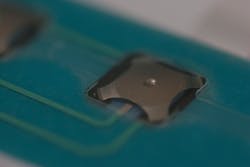This file type includes high-resolution graphics and schematics when applicable.
Soon after membrane keyboards and switches were invented 30 years ago, they were ridiculed as a low-cost but unreliable method of inputting data. After decades of improvements, often unnoticed by consumers, membrane switches are now established as effective input and keyboarding hardware for many different technical applications. Today, thanks to their unquestionable advantages, these switches have become high-tech subsystems indispensable to many industries.
The membrane switch originated as technical screen printing. Initially, printed membranes were used simply as decorative elements to improve the appearance of conventional switches or as a cover for short-stroke keys.
The first real membrane switches came to market in the early 1980s, and the membrane was polycarbonate. However, they were dismissed because the material was brittle, leading to cracks around the keys. They were based on resistive technology and responded to pressure. The switches consist of two conductive layers separated by a spacer. When pressed, the spacer compresses and voltage flows between the two layers.
Initially, membrane switches lacked any tactile feedback. It was also impossible to calculate exact distances between layers; therefore, the switching behavior was rather poor.
Engineers switched to using polyester as the base material and changed the membrane switch design in regard to composition and structure, which eliminated the problems of the early years. Then in the late 1980s, the first membrane switches with domed keys were made. This introduction of metal domes improved tactile feedback and longevity.
Another major step in the evolution of membrane switches was the addition of LEDs. At first, LEDs were simply used to backlight keys. Today, they provide a wide variety of interesting and effective display options for membrane switches. The biggest breakthrough, however, was the increase in switching cycles to over one million operations when gold-plated metal snap domes came on the scene.
Through the years, membrane switches have also become easier to add to designs. The back of the keyboard can be fitted directly to a custom circuit board. Directly mounting them like this on a printed circuit board makes for much more compact designs. Display, touchscreen, mouse pad, analog potentiometer—all of these elements can be added quite easily. LED and electroluminescent (EL) films can illuminate single keys or full areas for visual feedback, as night lights, or just as design elements. The design possibilities are virtually unlimited.
A newer capacitive approach uses two isolated conductive electrodes generating an electric field behind a glass surface. Touching the glass with a conductive object, usually a finger, changes the voltage in the field. This change is detected and signals the switch to open or close. Such an approach can now be used with membrane switches or in an input device for smartphones and tablets. They feature a glass surface that resists acid, dirt, and other chemicals.
Capacitive touch switches have no moving parts, so there is no mechanical wear on the contacts. Cleaning is easy and ensures maximum hygiene standards can be met. These switches, which make flat designs possible, can be inserted behind glass, plastic, or other non-conductive surfaces. They also give membrane switches a cutting-edge design option.
Overall, membrane switches now offer engineers great flexibility in design, a low profile, and a wide range of IP rating options. In fact, they have become the input standard for many industries.
Dealing with Small Spaces
One challenge with membrane switches is shoehorning them into compact resistive devices. Because the metal domes are 7-mm thick, the overall membrane switch must be compact. And tiny air gaps in them can let in dust, humidity, and harsh chemicals, so attention must be paid to the design of the display, filter discs, and the capacitive switch. Mounting membrane switches on curved surfaces is also a challenge. Fortunately, however, these challenges can be overcome with state-of-the-art equipment and engineering.
Product developers should know that input devices have many design options that can make their products stand out. These include illuminated keypads and buttons, built-in touchscreens, raised (domed) keys, capacitive touch, and optically bonding the touchscreen to the front glass or display.
Optical bonding attaches the display or front glass to the touchscreen using a highly transparent liquid adhesive. It provides clear, brilliant images even after years of operation. It also eliminates air gaps that could let in dirt and moisture, and ensures the finished device can structurally resist temperature fluctuations and mechanical stresses. Finally, a crack in an optically bonded front glass will not immediately shatter; it is held together by the adhesive, minimizing injury risks to operators.
Manufacturers also want their finished devices to have long lives, with switches and keypads that do not wear out despite a large number of switching cycles and keystrokes. Design engineers should look for guarantees on these components of over one million operations in a variety of environmental conditions.
Good tactile switching behavior is another extremely important factor for user acceptance. This means designers should choose membrane switches that are completely sealed and easy to clean with a variety of cleaning materials, including fluids. Finally, switches should be easy to install and have the ability to use a wide range of connectivity options.
Jens Kautzor is CEO of Hoffmann + Krippner Inc., Alpharetta, Ga.
Looking for parts? Go to SourceESB.