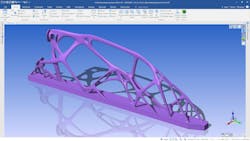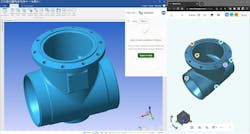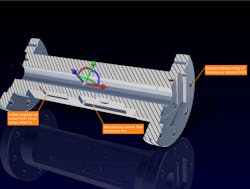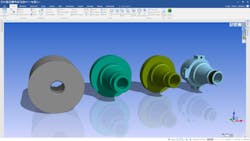How CAD for CAM Solutions are Addressing the Top Five Manufacturing Workflow Challenges
CAD for CAM, or computer-aided design for computer-aided manufacturing, is all about bridging the gap between the designer’s vision and the manufacturer’s process. But from working with diverse CAD data to ensuring seamless collaboration with customers and across departments, manufacturers face a wide range of challenges that today’s dedicated CAD for CAM solutions seek to address.
When developing a product, the designer’s focus is on the function, features or user experience. Once the designer’s vision and the needs of the customer or market are worked into the final product design, the manufacturer must take the 2D or 3D CAD files, drawings, models or prototypes and determine the best way to actually make the product. This is where CAD for CAM comes into play.
Background—the Rise of CAD Versus CAD for CAM
In the early evolution of CAD systems, the primary focus was to ease the design of parts and tools for the automotive, defense and aerospace industries. With advances in computer power, CAD solutions that included both the creation of plans and the visualization of products emerged. However, many of the leading CAD solutions evolved to address the needs of designers in large and complex industries are hardly ideal for manufacturers in small to medium-sized job shops or in the manufacturing departments of larger companies.
Part of the challenge is that traditional CAD systems are typically history-based, meaning that the final model is built up from a base geometry or 2D sketches that are extruded, revolved and modified using Boolean operations to create a complex 3D model of the end product. All the interim steps that go into the final result are known as the history or feature tree. The challenge comes when you want to modify the model for manufacturing, because it takes a skilled operator to manage the dependencies within the feature tree.
This is where the new breed of direct modeling CAD for CAM solutions can shine. Direct modeling systems manipulate the 3D faces of the model directly without the need for a history tree, making them much easier to handle and allowing manufacturers to make any necessary changes without restriction.
Facing tough competition, rising material costs and a serious lack of skilled labor, many manufacturers are looking for affordable solutions that are easy for their workforce to pick up and start working with. This is where CAD for CAM solutions that are built from the ground up by manufacturing experts to meet the specific requirements of today’s manufacturers and machine shop operators are so important.
READ MORE: CAD/CAM Roundup: Engineering Software Productivity Tools and Services
For CAM programmers or CNC operators it is mainly a question of solving day-to-day challenges in the use of CAD software to prepare models and optimize them for production machining. For production managers, it is more about connectivity and establishing seamless communication streams with their customers or between different departments within a larger company.
Addressing Workflow Challenges
Whether working with internal or external customers all manufacturers face the following main challenges: 1) Design data acquisition; 2) Preparing models for manufacturing; 3) Collaboration and approvals; 4) Optimizing the manufacturing process; and 5) Automation and efficiency. Let us consider each in turn to see how today’s CAD for CAM solutions can help.
1. Design Data Acquisition
Manufacturers can receive design data from clients in a multitude of formats. 2D drawings that need to be converted into 3D CAD are still quite common, as are physical models or sample pieces that need scanning and/or reverse engineering. Ensuring that all this data can be effectively used in the manufacturing process is a significant challenge that requires quick and efficient CAD for CAM software. Furthermore, the solution should be able to efficiently handle the product manufacturing information (PMI) data attached to the 3D model, which provides additional information relevant to the manufacturing process, such as tolerance data.
2. Preparing Models for Manufacturing
Before the preparation for production can begin, issues like missing features, poor geometry or non-manufacturable designs need to be addressed. For example, there may be gaps and missing faces, corrupt bodies or smaller details that need removing. This is why good CAD for CAM software should come with automatic model healing features that accelerate this stage of the workflow. It should also be easy to suppress features and geometry that are not required for traditional machining or separate them for subsequent operations.
3. Collaboration, Design Reviews and Approvals
Preparing for manufacturing always involves some back and forth: Whether it is an internal customer in another department or an external customer on another continent, changes need to be reviewed and approved or data might be missing. The manufacturer might propose modifications to optimize the part performance or reduce costs; the customer may require last-minute design changes in response to market developments.
Whatever the scenario, quick decisions need to be made. Traditional workflows based on phone calls, emails and screenshots lack the necessary reliability, traceability and accountability.
That is why new cloud-based collaboration capabilities are increasingly popular. They allow manufacturers to significantly improve communication with their stakeholders, while improving end products and reducing errors, time and costs. These platforms allow multiple stakeholders—such as designers, engineers and production managers—to review designs simultaneously from any location.
READ MORE: Design Engineering: View CAD from a Different Angle
For example, Hexagon’s DESIGNER CAD for manufacturing solution connects to a cloud viewer that allows stakeholders to collaboratively review and comment on 3D models using a browser. Changes can be seen instantly, and comments or approvals shared without the customer needing to install viewing software. Such real-time cloud-native design reviews ensure manufacturability and affordability, preventing costly errors later and significantly reduces the production lead time.
4. Optimizing the Manufacturing Process
Even the most straightforward models will need careful consideration and potential design changes before manufacturing can begin, because the preparation will differ depending on what machines and processes are available. In the simplest scenario, the manufacturer will at least have to think about fixtures or contact points: How will the workpiece be held or clamped during production and how will those points be finished?
Some components will be machined in stages on different machines for production efficiency or to reduce the stress on the parts or tools. Therefore, the CAD for CAM system needs to know the parameters of the workpiece or billet and then produce models corresponding to the rough, semi-finished and finished components that can be used to create the successive toolpaths.
A manufacturer might also choose to start with an additive process—that is, start by printing the part and then switch to a milling machine to finish machine where the tolerances matter. This is becoming increasingly common for lightweighting in aerospace or automotive industries.
The most demanding scenarios involve complex products with multiple parts all requiring different manufacturing processes. For example, a coffee machine will have everything from the sheet metal casing that needs to be stamped and folded to grinder parts that need milling. Proficient CAD for CAM software is built for factory floor realities and needs to support the disassembly, bill of materials and etching to ensure the correct assembly of complex products once manufactured.
5. Automation and Efficiency
The global COVID lockdowns revealed the fragility of a global supply chain that relies on low-cost labor in offshore factories; it introduces additional dependencies and processes where unwanted delays can occur. This has accelerated the demand for automation throughout the manufacturing industry, often referred to in more comprehensive implementations as lights-out manufacturing, where a facility or certain processes can operate, potentially for extended periods, completely autonomously without the need for human intervention.
In addition, it is becoming increasingly clear that the industry is experiencing labor shortages due to a skills gap. Manufacturing work is evolving to cope with this; factory jobs that used to be suitable for blue-collar workers are rapidly going high-tech and white collar. This is a significant opportunity to upgrade and refresh manufacturing production and employment opportunities.
Automation has evolved beyond a mere labor-saving tool to become a catalyst for enhanced human workforce capabilities, directly improving employee productivity and addressing skill gaps by freeing up time for value-added activities, allowing employees to focus on innovation and tackling growing complexities.
CAD and CAM are traditionally highly skilled efforts requiring significant user intervention. In this new era, complex and repetitive CAD/CAM tasks can be streamlined, automated and enhanced to improve efficiency and significantly increase output and turnover. Model preparation, feature extraction and error correction are just a few examples of what can now be automated.
Conclusion
Manufacturers face a multitude of challenges in the transition from a finished product design to the batch production and assembly of the complete manufactured part or component. From the original design data, through preparing models for manufacturing and optimizing the manufacturing process, to handling collaboration and approvals, and automating to boost efficiency and reduce overheads. Each of these areas presents specific hurdles that must be effectively addressed by the latest software and technology solutions.
By investing in a comprehensive and dedicated CAD for CAM solution, independent manufacturers or manufacturing departments can streamline their data capture, accelerate their preparation for manufacturing and reduce the need for the numerous highly skilled CAD technicians to maximize their machining output.
About the Author
Hayley Burrows
Product Manager, Manufacturing Intelligence Division, Hexagon
Hayley Burrows, product manager at Hexagon’s Manufacturing Intelligence division, is responsible for developing and delivering innovative software solutions for CAD/CAM and reverse engineering applications. With a decade of experience in the computer software industry, she has a strong background in product design, development and management, as well as a deep understanding of the manufacturing and metrology domains.