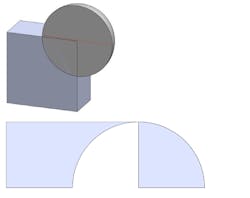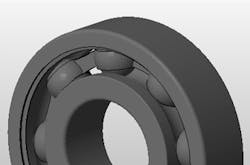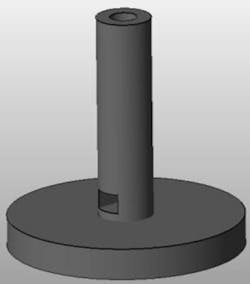Download this article in PDF format.
One can choose from a number of file formats for 3D printing, and in general they all work fine. However, understanding what mesh resolution is needed for each part can affect the size of the file, which may create lag when transferring data. In addition, not everything transfers smoothly from a CAD drawing to the printer. This article will look at file resolution, clearance between moving parts, geometric interferences, and more things to keep in mind when moving your CAD drawing to a 3D printer.
Stereolithography (STL) is the standard file type for our 3D-printing software. A mesh resolution of 0.01 to 0.03 mm and a ≤0.016-mm chord length produce an optimal STL file. To change your mesh resolution, while saving your file to STL, click on options and choose either coarse or fine resolution. Customize the .stl output with manual changes to deviation and angle to fine-tune the resolution for your part.
Note: We at Xometry prefer STEP and IGES file formats. We feel the parametric formats allow our team to be more inventive in creating support structures. However, we will work with just about any CAD format, including native SolidWorks, AutoCAD and PTC Creo (Pro/ENGINEER). Also, keep in mind that higher resolution creates larger files, and recommended settings are given for a good mix of quality and file size.
Overlapping geometry will sometimes cause problems, being misinterpreted by printer software when being converted into 2D layers. To ensure proper interpretation, multiple bodies are always unified, merged, or Booleaned together.
Keep in mind that higher resolution creates larger files, and recommended settings are given for a good mix of quality and file size.
STL File Resolution
A mesh resolution of 0.01 to 0.03 mm generally produces a good‐quality STL file. Reducing mesh resolution below this range does not necessarily mean improved model accuracy, though. As a rule of thumb, designs that have many contours or curved surfaces need a higher resolution than flat, geometric surfaces.
To change mesh resolution while saving your file to STL, click on options to set the resolution to be coarse or fine. The STL file can also be customized with manual changes to the deviation and angle. Again, keep in mind that higher resolutions create larger files. Also, it is recommended that the features of a design have a minimum thickness of 0.6 mm (0.024 in.).
Note: We recommend >1 mm (0.039 in.) for load-bearing features.
Clearance Between Moving Parts
A great feature of selective laser sintering (SLS) and PolyJet 3D printing is the ability to print all-in-one assemblies that feature moving parts. For assemblies including moving parts, e.g. fine‐ detail separation, we recommend a clearance of >0.5 mm (0.02 in.).
Here’s an example model design of an all-in-one assembly with moving parts.
Confined Hollows
If a model design contains confined hollows, there is no way to remove the support material. Xometry recommends designing a model that enables the removal of support material. This is especially important when printing movable parts and parts made from clear material. Limiting cavities that are confined to one opening will reduce cleaning time for support material, thus lowering the price of the build. Additionally, cavities having a depth of over 50.8 mm (2 in.) with only one access point are not recommended.
The original model only had a hole at the top. By adding the hole at the bottom, removal of support material is exponentially easier, and will take less time.
Fillets
Adding fillets (rounded edges) to a design will strengthen unsupported surfaces and make parts more robust by distributing stress over a broader area. While 3D printing is capable of printing 90-deg. corners, fillets are recommended to add strength to any part. “Lollipop head” features, where a large mass connects to a much smaller mass, are especially prone to breaking, making them ideal candidates for fillets as well.
Fillets were added to the model to reduce stress concentrations.
Lightweighting
Creating pockets in designs will reduce print material, making them more cost-effective to build. When creating a pocket, be sure to create an exit hole for un-sintered (SLS and direct metal laser sintering, DMLS) or support (PolyJet) material removal.
This model was lightweighted with pockets.
Build Volume
Build volumes will change, but generally the maximum build volume of a part depends on the 3D-printing technology used:
- SLS: 13 × 13 × 20 in. (13-in. max dimension preferred)
- Fused deposition modeling (FDM): 24 × 36 × 36 in.
- PolyJet 3D: 19 × 15 × 7 in.
- DMLS (aluminum): 6 × 6 × 6 in.
- DMLS (stainless steel): 9 × 6 × 6 in.
- Metal binder jetting (420SS/bronze): 29 × 15 × 14.25 in.