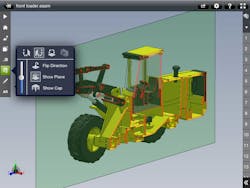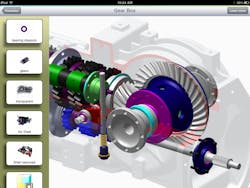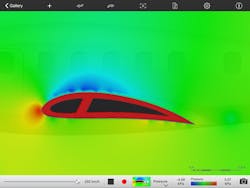Computer-aided design (CAD) is an essential tool for modern engineers who work in a variety of professional fields. As companies head toward cloud-based computing solutions and the Internet of Things (IoT) reaches all aspects of engineering, mobile CAD programs will become an even more valuable resource. Here is a roundup of popular mobile CAD apps and what they can do.
eDrawings Pro
With Solidworks’ eDrawings app, users can view both 2D and 3D CAD files. With the tablet’s multi-touch, you can zoom, pan, and rotate any model. The viewer allows you to hide certain sections of the model or take cross-section views for a closer look. The user can make annotations, create measurements, and mark up the model with freehand notations to be shared later. The viewer supports exploded model view along with a components tree.
With the “Augmented Reality” feature, the app allows you to see the model in a real-world setting. View the 3D models in a 1:1 scale by using the camera on your tablet to capture your desk, for example, and see the model on your tablet screen lying on your desk. Solidworks files as well as native DXF and DWG can also be opened.
Solid Edge Mobile Viewer
Siemens PLM’s Solid Edge Mobile Viewer lets users rotate, pan, and zoom Solid Edge models on their tablets. The user can hide and show model elements to highlight specific areas of the overall model, and can also create dimensions and annotations to collaborate with other users and share the model or drawing directly through email. The app can only open models created in Solid Edge ST5 or later.
PTC Creo View Mobile
PTC Creo, formerly known as Pro/ENGINEER, introduced its Creo View Mobile to view 3D models on tablet devices. The app has a viewer similar to those of eDrawings Pro and Solid Edge Mobile Viewer. The app can view exploded models and identify individual component names within complex models. The app can only open Creo models and can view STEP files if the views have been published in views from Creo desktop software.
Autodesk ForceEffect
Autodesk has several programs dedicated to CAD on mobile platforms. Autodesk ForceEffect, ForceEffect Motion, and ForceEffect Flow allow for the simulation of engineering situations like free body diagrams and fluid flow solutions.
ForceEffect allows the user to draw the free body diagram based off of an imported image or a freehand sketch. The program lets the user quickly and easily define joints, supports, loads, and computes reaction forces. The app then simulates the free body diagram and engineering calculations on the app.
ForceEffect Motion offers the same freehand sketching and definition of joints and supports, but it also includes the ability to add mechanical moving parts. These mechanical systems include linear and rotational actuators along with mechanical joints such as welded, pinned, and sliding joints. The app allows the user to create simple 2D kinematic models and animate the solution.
With ForceEffect Flow, you can import an image into the app and create a 2D flow field around the image. You can analyze the field by using smoke, trail, vector, or pressure fields. The velocity of the flow is adjustable and the app provides values for drag coefficient, pressure ranges, and forces for drag and thrust.
Solid Edge Pro, AutoCAD, and PTC Creo on Microsoft Surface Pro 3 Tablet
The future of CAD on mobile devices lies in products like the Microsoft Surface Pro 3 tablet. The tablet comes in configurations with the Core i5 or i7 processor from Intel, a solid-state hard drive of 256 GB or 512 GB, and 8 GB of RAM. With the processing power of the i7, the tablet can run full versions of Solid Edge Pro and PTC Creo. For heavy-duty functions such as simulations and rendering, the tablet is not powerful enough. However, as a way to create original 2D and 3D models on a mobile device, the Surface Pro is a great tool and shows us the possible future of tablets for engineers.